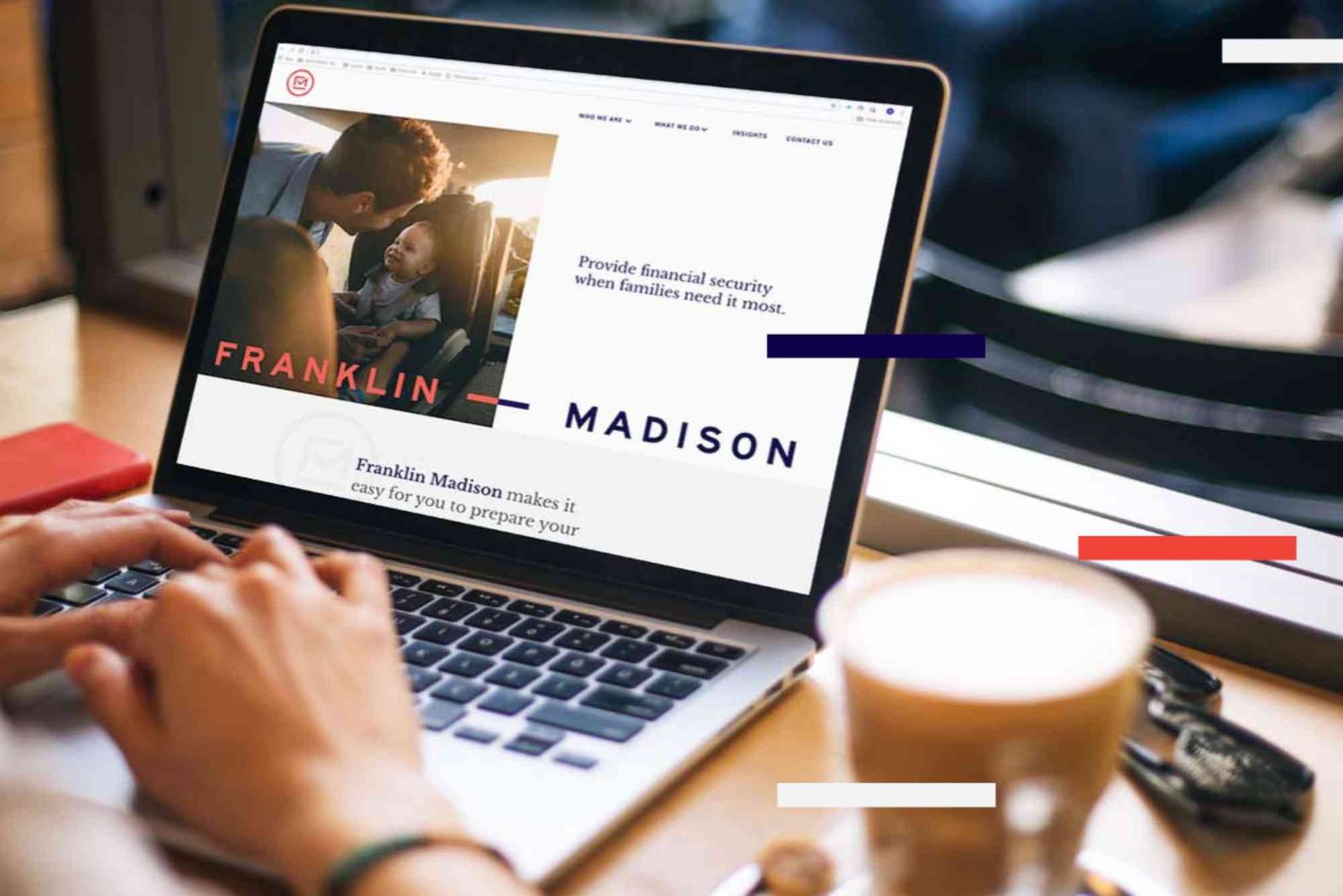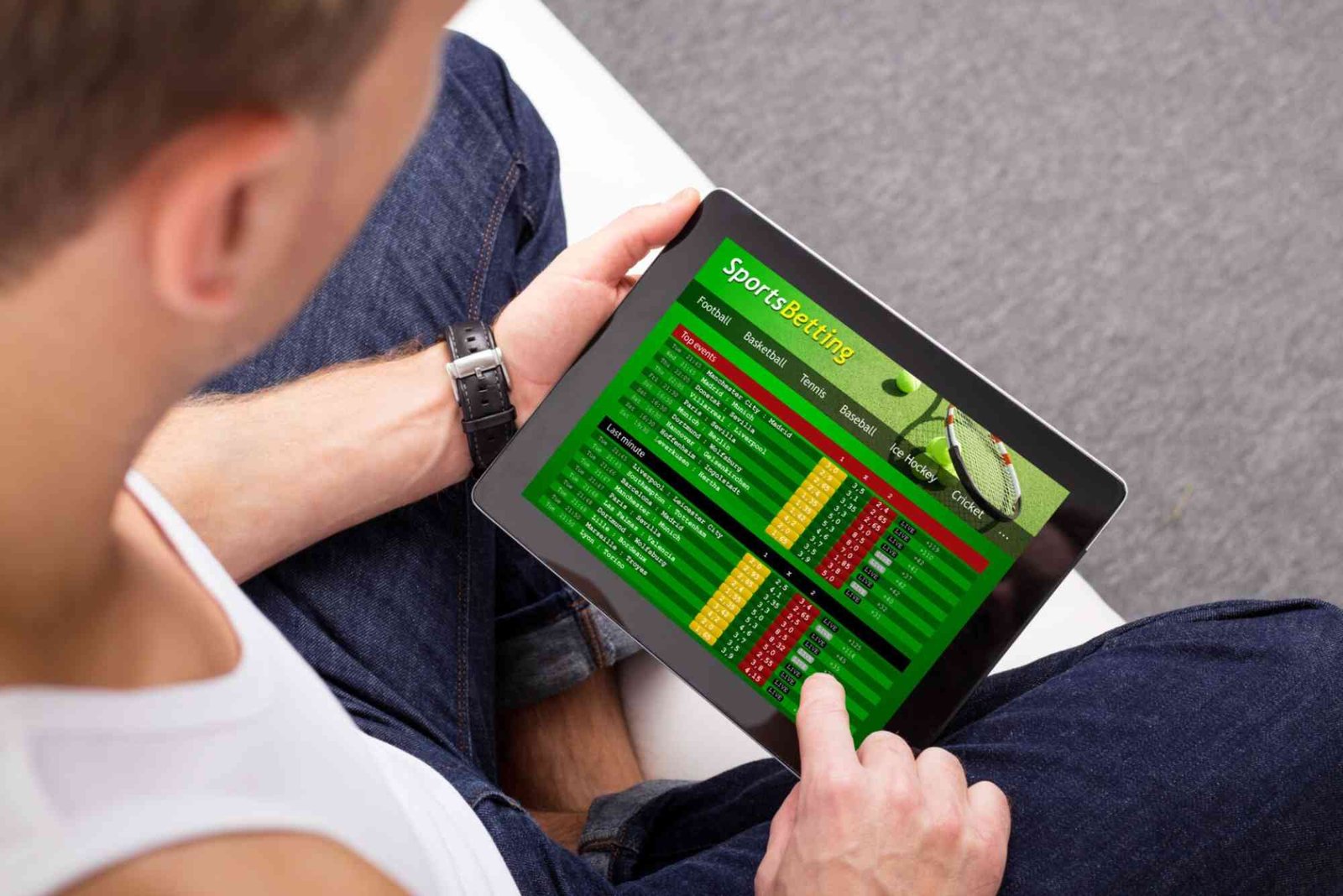Introduction
Madison Square Garden, often called “The Garden,” is one of the most iconic venues in New York City. From electrifying concerts and thrilling NBA games to conferences and live events, it’s a hub for entertainment and business alike. If you’re attending an event there and wondering can you bring a laptop into Madison Square Garden, this guide provides everything you need to know. Whether you’re a student, a business traveler, or a content creator, understanding what’s allowed and what’s not can save you time and frustration at security.
Understanding Madison Square Garden’s Bag and Device Policy
Before you head out, it’s crucial to know that Madison Square Garden follows strict security measures similar to those used at airports and other major arenas. These protocols are designed to ensure safety for everyone attending events.
The General Bag Policy
Bags larger than 22” x 14” x 9” are not permitted. Small backpacks, purses, and briefcases may be allowed but are subject to screening. Clear bags are preferred to speed up security checks.
The Electronic Device Policy
Phones, tablets, and small electronics are generally allowed. However, larger devices like laptops can sometimes be restricted depending on the type of event. For concerts or sports games, you may be asked to check your laptop at a guest services desk or refrain from bringing it entirely.
Before attending, it’s wise to check the official Madison Square Garden website for the specific event you’re going to, as rules can vary slightly.
Checklist for Bringing a Laptop to Madison Square Garden
If you truly need to bring your laptop, follow this step-by-step checklist to make your experience as smooth as possible.
Verify the Event Type
Different events have different policies. Business conferences and press events might allow laptops, while concerts and sports games usually don’t. Visit the event’s page or contact MSG’s guest services directly to confirm.
Check Bag Size and Contents
Make sure your bag meets MSG’s size limits and avoid packing unnecessary electronics. Keep your laptop in a slim sleeve to reduce space. Avoid bringing multiple gadgets, as that might raise suspicion during screening.
Arrive Early for Security Screening
Security lines at Madison Square Garden can get long, especially during peak times. Arrive at least 45 minutes early to go through the screening process smoothly. You’ll need to remove your laptop from your bag for inspection, just like at an airport.
Prepare for Metal Detectors
You’ll be required to pass through a walk-through Bring A Laptop Into Madison Square metal detector. Place your laptop in a tray for separate scanning. Always handle it carefully and keep an eye on your belongings.
Be Ready for Staff Discretion
Security staff have the final say. Even if laptops are generally allowed, an individual staff member can ask you to check the device if they deem it necessary. Be polite and cooperative — it makes the process faster and easier.
Use the Coat and Bag Check Service if Needed
If your laptop isn’t allowed past security, Madison Square Garden offers a bag check area. You can store your device safely and collect it after the event. However, it’s best to avoid bringing expensive items if possible.
Follow Photography and Recording Rules
Even if your laptop is allowed in, using it to record video or audio during an event is prohibited. Respecting this policy ensures you won’t be asked to leave.
Why Laptops Are Restricted at Some Events
Many visitors are surprised to learn that laptops are restricted at concerts and sports events. This policy is primarily about safety and convenience. Large electronics can obstruct views, pose potential hazards, or be used for unauthorized recording. Additionally, laptop chargers and accessories can become tangled or take up unnecessary space in tightly packed seating areas.
For business-related events or press functions, exceptions are often made. Always check your event confirmation email or contact the venue to clarify the rules ahead of time.
Pro Tips for Carrying Electronics to Madison Square Garden
Here are a few insider tips to make sure your visit goes smoothly:
Pack Light
Bring only what’s essential. A phone, power bank, and small tablet can often replace the need for a full laptop.
Use Cloud Storage
If you need to access files, upload them to cloud platforms like Google Drive or OneDrive before the event. That way, you can view them from your phone or tablet.
Avoid Bringing Valuables
Madison Square Garden is extremely safe, but it’s still better not to risk expensive equipment unless absolutely necessary.
Consider Portable Alternatives
If you’re attending a business event, consider a small Chromebook or tablet with a detachable keyboard. These are easier to carry and often allowed without issue.
Keep Security in Mind
Use password protection and encryption on your device. In case you must check it, this ensures your data remains safe.
What Happens If You Bring a Laptop Without Knowing the Rules
If you accidentally bring a laptop to an event where it’s not allowed, don’t panic. Security staff will guide you to the bag check area. It’s secure and monitored, but you might experience a short delay entering the venue. You won’t be allowed to use your laptop inside during most events.
It’s best to plan ahead and avoid carrying it unless necessary. This saves time and ensures a stress-free experience.
Can You Charge Your Laptop Inside Madison Square Garden?
Power outlets for public use are limited inside Madison Square Garden. You might find charging stations in premium lounges or VIP sections, but these aren’t available to all guests. It’s best to arrive with a fully charged device or carry a portable power bank that complies with MSG’s safety guidelines.
Accessibility and Business Facilities
For journalists, VIP guests, or corporate attendees, Madison Square Garden provides designated work areas and media zones. These areas often allow laptops and other professional equipment under supervised access. If you’re attending in a professional capacity, contact the venue’s media relations department ahead of time for clearance.
Tips for Travelers and Tourists
Visitors coming from out of town may find it challenging to store laptops while exploring. Consider leaving your device in your hotel safe before heading to MSG. Many nearby hotels in Manhattan also offer short-term luggage storage, which can be a convenient option.
For tech lovers or digital nomads, staying connected while traveling through New York is important. You can learn more about can you bring a laptop into Madison Square Garden to ensure your visit goes smoothly without running into unexpected issues.
Understanding MSG’s Security Technology
Madison Square Garden uses advanced security systems, including magnetometers and X-ray scanners. This technology ensures quick and accurate screening of all bags and electronic devices. By following guidelines and cooperating with staff, you’ll help maintain safety while avoiding unnecessary delays.
If you’re unsure about general electronic handling or setup, check out tech basics for helpful tips on managing your devices efficiently and safely.
What If Your Laptop Malfunctions After Security?
It’s rare, but some devices can glitch after passing through metal detectors or scanners. If that happens, restart your laptop and check for system issues. Microsoft’s official support page offers device troubleshooting basics that can help you fix most problems on the spot.
Bringing a laptop into Madison Square Garden depends largely on the event type and security discretion. For professional events, it’s often fine. For concerts or sports games, it’s best left behind. Always review the venue’s latest rules, pack light, and arrive early to ensure a seamless entry.
Whether you’re there to work, watch, or simply experience one of New York’s greatest landmarks, preparation makes all the difference. For additional insights and updates, you can always learn more about can you bring a laptop into madison square garden before your visit.
If you’re passionate about technology or travel with devices often, exploring tech basics will help you stay organized and confident wherever you go. And if you ever face device issues before or after your event, refer to device troubleshooting basics to keep your laptop in perfect working order.
FAQs
Can you bring a laptop to a concert at Madison Square Garden?
Generally, laptops are not allowed during concerts due to recording restrictions and space limitations.
Can I bring my work laptop for a conference or press event?
Yes, business events typically permit laptops, but always confirm with the event organizer.
Does Madison Square Garden have Wi-Fi?
Yes, free public Wi-Fi is available throughout most areas of the venue. However, speed may vary depending on crowd size.
Can I use my laptop to take notes during an event?
You can during approved events like conferences, but not during concerts or games.
Where can I store my laptop if it’s not allowed inside?
Use the official bag check service near the venue entrance or store it at a nearby hotel or locker facility.
Are power banks and chargers allowed?
Small portable power banks are allowed, but bulky chargers or extension cords are not.
Can my tablet be used instead of a laptop?
Yes, tablets are more compact and usually permitted for personal use.