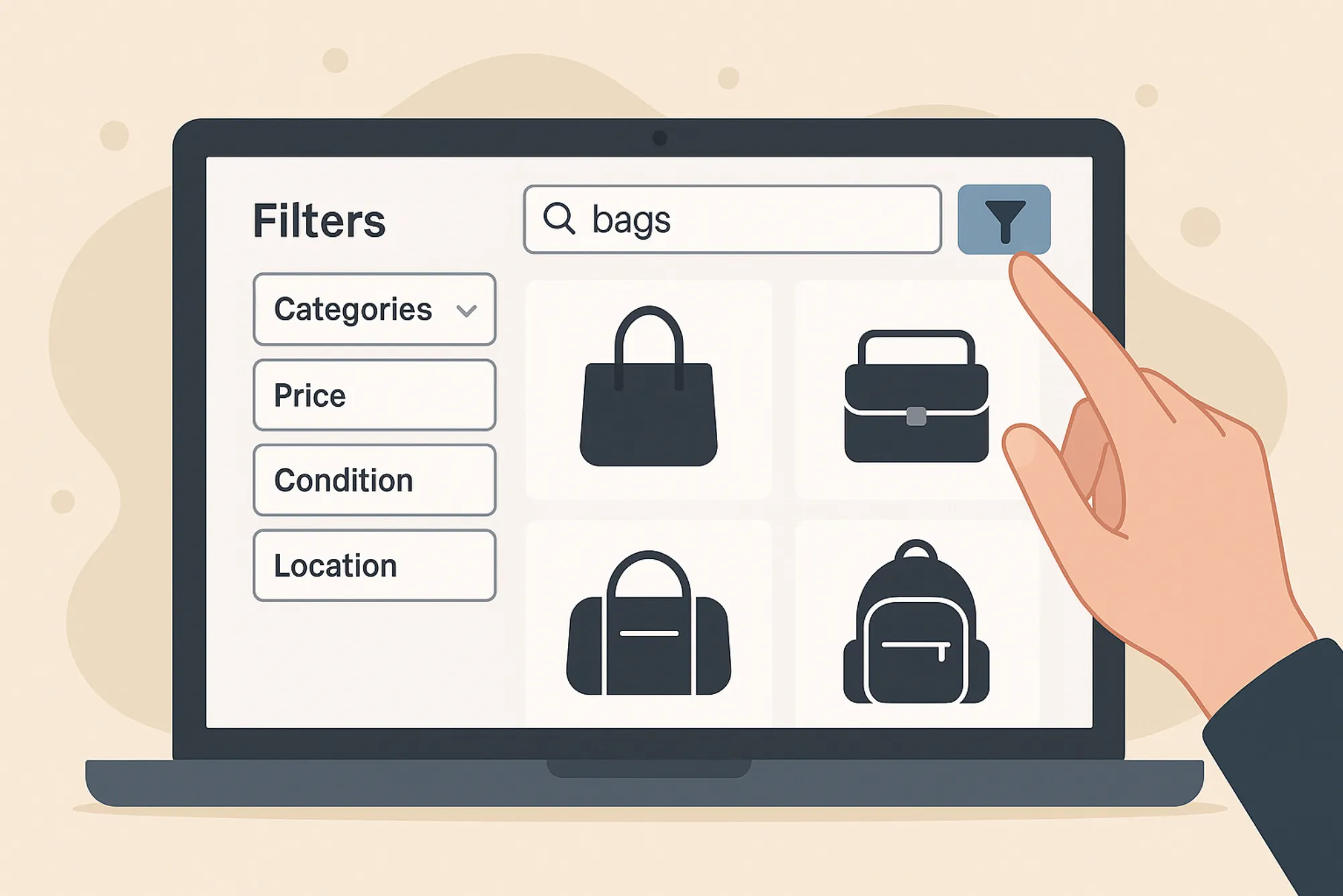If you’ve ever shopped online, you know how overwhelming it can feel to scroll endlessly through thousands of listings. Whether you’re looking for a new smartphone, a pair of sneakers, or even property, it’s easy to get lost in the flood of results. That’s where search filters come in—and if you’re shopping on milay.pk, using filters effectively can transform your experience.
I’ve personally used Milay Pakistan many times, and I can say this: filters are not just an extra feature—they are the secret to saving time, avoiding frustration, and finding exactly what you want without wasting energy. In this blog, I’ll walk you through how filters on Milay.pk work, why they matter, and practical tips to make your searches faster and more precise.
Why Filters Matter in Online Shopping
Before diving into the technical side, let’s take a moment to understand why filters are so essential. Imagine walking into a massive shopping mall with no sections, no signs, and no way to ask for directions. You’d spend hours wandering, and there’s a good chance you’d leave without buying anything.
Online platforms can feel the same way when filters are not used. Milay.pk hosts a huge variety of products and listings—from electronics to fashion, real estate to automobiles. Without narrowing things down, you might find yourself lost in an endless sea of options.
Filters act like your personal guide. They help you define what you want and cut out everything else. Instead of browsing 2,000 phone listings, you can narrow it to “Samsung Galaxy phones under PKR 50,000” in just seconds.
Getting Started with Milay.pk’s Search Bar
The first step to using filters effectively is starting with the search bar. On the homepage of milay.pk, you’ll see a prominent search option where you can type in what you’re looking for. Let’s say you’re searching for “laptops.” Once you hit enter, the platform will generate all listings related to laptops.
This is where most people stop and start scrolling. But if you take advantage of the filter tools available on Milay Pakistan, you’ll instantly transform that chaotic list into something useful.
Understanding the Types of Filters on Milay.pk
Milay.pk offers a range of filters depending on the category you’re browsing. These filters are intelligently designed to reflect what matters most in each product type. Here’s what you’ll typically find:
1. Category Filters
This is the first filter to use if your initial search was broad. For example, searching for “shoes” might show sports shoes, formal shoes, sandals, and even women’s heels. Instead of manually skipping irrelevant results, you can simply select the exact category you need.
2. Price Range Filters
Budget matters for almost every shopper. On Milay.pk, you can adjust the price slider or set minimum and maximum amounts. This filter ensures you only see listings within your comfort zone, whether you’re looking for affordable options or high-end models.
3. Location Filters
One of the most underrated features on Milay Pakistan is location filtering. If you’re buying something bulky like furniture or searching for property, you don’t want results from another province. You can narrow searches by city, region, or even nearby areas, which makes it practical and efficient.
4. Brand or Model Filters
Electronics, vehicles, and fashion items often come with brand-specific filters. This is where you can target exactly what you’re loyal to. Searching for “cars” but only want Toyota? With one click, you’ll eliminate everything else.
5. Condition Filters
For categories like electronics, automobiles, or furniture, Milay.pk usually lets you filter by condition—brand new, slightly used, or refurbished. This saves enormous time if you only want unused items or are hunting for bargains in used ones.
6. Additional Attributes
Depending on what you’re searching for, you might see extra filters such as storage size for phones, screen size for TVs, or number of bedrooms for property listings. These fine-tuned filters are what really help you zero in on exactly what you need.
Step-by-Step Example: Searching for a Smartphone
Let’s walk through a real example to make things clearer. Suppose you want to buy a smartphone on Milay.pk:
-
Start with the search bar and type in “smartphone.”
-
On the results page, select the category “Mobile Phones.”
-
Use the price range filter to set your budget—say, PKR 30,000 to PKR 60,000.
-
Apply the brand filter and select Samsung.
-
Narrow further by choosing your city—maybe Lahore.
-
If available, set additional preferences like “new condition” or “128GB storage.”
With just a few clicks, you’ve cut down from thousands of listings to maybe 20–30 highly relevant ones. That’s the real power of filters.
Time-Saving Benefits of Filters on Milay Pakistan
Some people underestimate the efficiency of filters and think scrolling isn’t a big deal. But when you’re shopping frequently, every minute counts. Here are a few benefits I’ve noticed:
-
Faster decisions – You spend less time browsing irrelevant products.
-
Better focus – You see only what matches your needs, so your brain isn’t overloaded.
-
Increased chances of finding deals – When you set budget filters, you won’t overlook hidden gems.
-
Reduced frustration – Nothing’s worse than clicking on listings you’ll never buy. Filters eliminate that.
Common Mistakes People Make When Using Filters
Even though filters are straightforward, many users don’t get the best out of them. Based on my experience on milay.pk, here are a few common mistakes to avoid:
-
Over-filtering: If you set too many restrictions (e.g., brand, model, price, condition, and city all at once), you may end up with zero results.
-
Ignoring location filters: Especially with bigger items, skipping this step can show you listings from far away, which may not be practical.
-
Not resetting filters: Sometimes, after a specific search, filters stay active. If you’re looking for something new, make sure to clear old filters.
-
Not experimenting with ranges: If you don’t find results, try slightly expanding your price range or nearby city filters.
Tips for Power Users
If you want to get even faster and smarter with your Milay.pk searches, here are some pro tips:
-
Start broad, then narrow: Begin with a general search and gradually apply filters instead of selecting too many upfront.
-
Save searches: If you frequently shop for the same category (like cars or laptops), bookmark the filtered results page for quick access later.
-
Use mobile filters wisely: On the Milay.pk app, filters are usually hidden in a side menu. Take a moment to expand them—it’s worth the effort.
-
Combine filters for balance: For example, combine city + price + condition filters. This gives you a balance of precision and enough variety.
The Bigger Picture: Why Milay.pk Stands Out
One reason I appreciate Milay Pakistan is that its filtering system is designed with real user convenience in mind. Some platforms overwhelm users with too many filter options that feel complicated, while others don’t provide enough. Milay.pk strikes a balance—offering all the necessary options without making the interface confusing.
For buyers, this means faster, more accurate searches. For sellers, it also means their products reach the right audience more quickly, which boosts chances of sales. It’s a win-win for both sides of the marketplace.
Final Thoughts
Filters might seem like a small detail, but they can completely change your experience on milay.pk. Instead of spending hours scrolling, you can find what you want in minutes by applying just a few well-chosen filters. Whether you’re shopping for electronics, property, fashion, or vehicles, filters ensure that your searches are focused, relevant, and stress-free.
The next time you log in to Milay Pakistan, don’t just type a search term and scroll endlessly. Play around with the filters. Adjust the sliders, select your categories, and refine your results. You’ll be surprised at how much faster and easier your shopping journey becomes.
At the end of the day, online shopping is meant to save time—and filters are the ultimate tool to make sure you truly get that benefit.