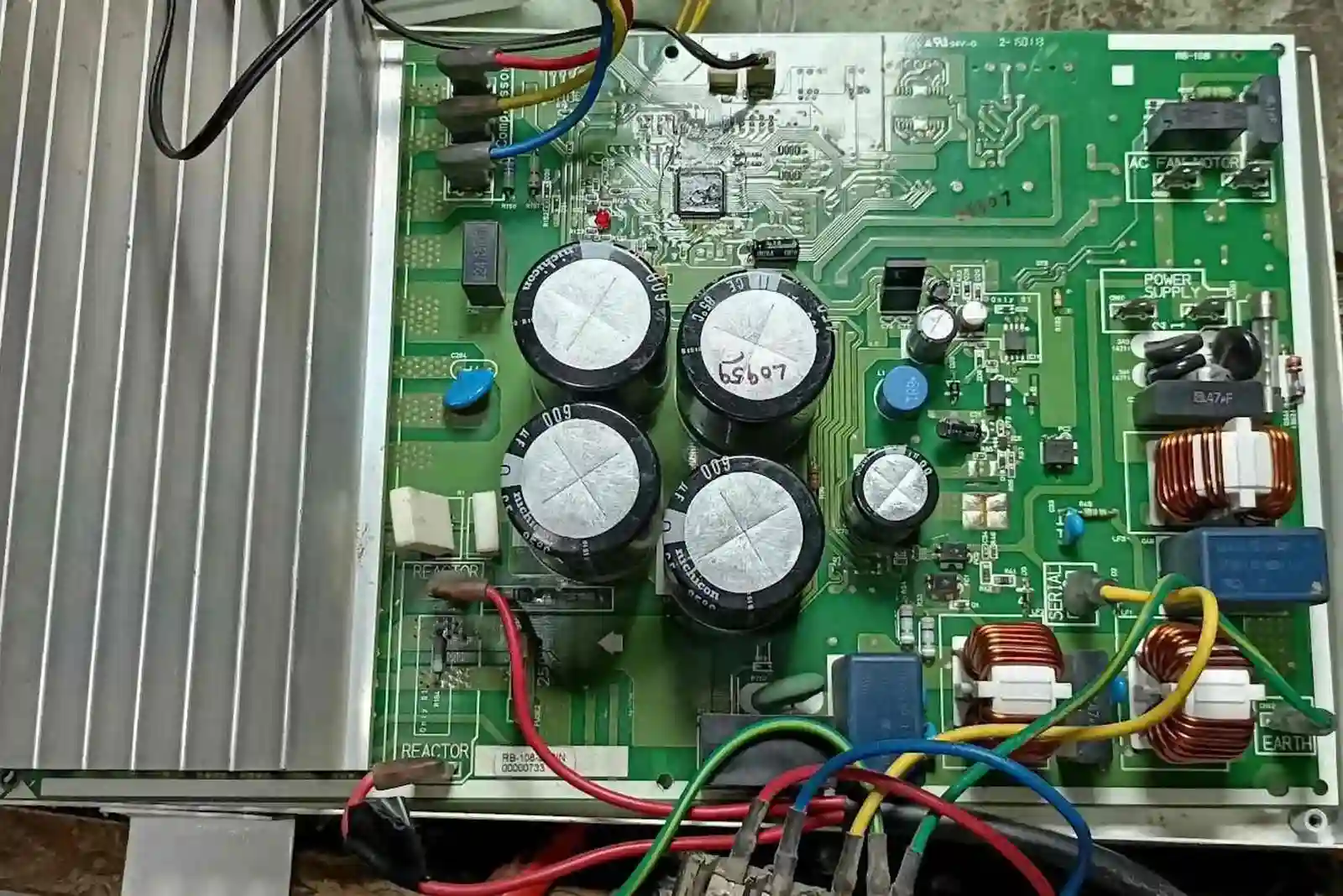If you’re running a project-based business—whether you’re in consulting, construction, marketing, or software development—you’ve likely faced the same challenge I did a few years back: finding a CRM that doesn’t just store contacts but actually supports how you manage projects. Not all CRMs are built alike, and the needs of a project-driven business are quite different from those of a typical sales-focused company. In this post, I’ll walk you through what I’ve learned from using several CRMs across different project types, and I’ll help you identify which CRM might truly suit your business best.
The Challenge with CRMs for Project Work
Customer Relationship Management (CRM) tools have traditionally been designed with sales pipelines in mind. They’re great at tracking leads, managing deals, and forecasting revenue. However, if your business revolves around delivering client projects rather than closing quick sales, you’ll quickly find the limitations of traditional CRMs.
In project-based businesses, relationships don’t end at the point of sale—they begin there. What happens after you sign a contract is where the real work starts: task delegation, timelines, client communication, resource planning, and status tracking. That means you need a CRM that supports collaboration, not just contact management.
What Makes a CRM Ideal for Project-Based Businesses?
When I began my search for the right CRM, I realized I needed a platform that could do more than track a sales funnel. It had to integrate task management, automate client updates, and give my team clear visibility into project progress. I narrowed down the must-have features to these:
-
Project and Task Management Integration: You need to manage milestones and deadlines within the CRM environment.
-
Time Tracking: Especially for billable hours, time tracking tied to specific projects is essential.
-
Collaboration Tools: File sharing, comment threads, and real-time updates can make a huge difference.
-
Custom Workflows: Project work isn’t one-size-fits-all. Your CRM should be flexible.
-
Client Communication Logging: Emails, calls, and meeting notes should live in the same space as project data.
-
Reporting and Dashboards: Stakeholders need visibility into project health and team performance.
-
Integration with Tools You Already Use: Think Slack, Google Workspace, Trello, Asana, and others.
With those criteria in mind, let’s look at a few CRMs that are particularly well-suited for project-based businesses and why they work well in real-world scenarios.
ClickUp: Where Project Management and CRM Meet
ClickUp has become one of my favorite platforms simply because it’s a blend of project management and CRM. It wasn’t originally built as a CRM, but its high level of customization means you can build a CRM system within ClickUp that fits your unique workflow. That’s what makes it a game-changer for project-based teams.
In my marketing agency, we used ClickUp to track every stage of a client engagement—from first contact to completed deliverables. Custom fields let us store client details and status updates, while the task structure helped us plan campaigns. Because everything was tied together, we saved countless hours switching between platforms. Plus, clients loved the transparency they got through shared dashboards.
ClickUp is ideal for small to mid-sized teams who want everything in one place and are willing to invest some time setting up custom dashboards and views.
Monday.com: Visual Planning at Its Best
If you’re more of a visual planner, Monday.com might suit you best. Its board-style layout is intuitive, and it provides both CRM and project management templates right out of the box. What I appreciate about Monday is how easy it is to track workflows across multiple clients, while still maintaining a bird’s eye view of team workloads.
I consulted for a digital product studio that switched to Monday.com to keep track of their design and development pipelines. Each project was color-coded, tasks had dependencies, and updates were visible in real time. It made resource allocation much easier, especially when team members were stretched across multiple projects.
Monday.com shines in industries like creative services, design, and software, where visibility and team collaboration are paramount.
Zoho CRM Plus: Enterprise-Ready, Feature-Rich
For businesses that need more robust CRM functionality alongside project features, Zoho CRM Plus is a strong contender. It offers advanced contact management, sales automation, and customer service tools. What makes it suitable for project-based teams is its seamless integration with Zoho Projects, giving you both CRM and project tracking under one umbrella.
I worked with a consultancy that implemented Zoho CRM Plus and Zoho Projects together. Their client engagements were long and detailed, often involving multiple departments. With Zoho, they could track client communication, automate onboarding tasks, and ensure project progress was documented and reported to stakeholders.
This is a great option if your business is scaling and you need a system that covers sales, support, and project execution across departments.
Insightly: Designed for Project-Based CRM
Unlike some other CRMs that are retrofitted with project features, Insightly was built with project management in mind. It’s a lesser-known but powerful tool for businesses that want to closely tie their CRM with delivery timelines.
What stood out to me during a trial period was how easily you could convert an opportunity into a project, carrying over all the contact history, notes, and documents. This is incredibly useful because you don’t lose context when you transition from pre-sale to project work.
Insightly works well for professional services firms, like legal, consulting, or architecture, where detailed records and relationship history are essential throughout the project lifecycle.
HubSpot with Project Management Add-ons
HubSpot is one of the most well-known CRMs and is incredibly user-friendly. While it’s not a project management tool by default, its growing library of integrations and add-ons can make it a viable option for project-based businesses.
I’ve seen agencies use HubSpot CRM in combination with tools like Asana, Teamwork, or ClickUp. The CRM manages client interactions, while the integrated project tools handle the delivery side. While this setup isn’t as seamless as all-in-one platforms, HubSpot’s ease of use and automation capabilities are hard to beat.
If you already use HubSpot for marketing or sales, it can make sense to build around it with project tools you’re comfortable with.
Real-World Considerations Before You Decide
Choosing the right CRM for your project-based business isn’t just about features—it’s about fit. Ask yourself how your team works, what tools you already rely on, and how much customization you’re willing to do.
For instance, if your team thrives on visual task boards and fast collaboration, tools like ClickUp and Monday.com will serve you well. But if your projects require heavy documentation, long timelines, and detailed reporting, platforms like Insightly or Zoho CRM Plus will feel more at home.
Budget is also a factor. Some CRMs offer free plans or affordable tiers for small teams, but others charge per user and can get expensive quickly. Always take advantage of free trials, and don’t hesitate to ask for a demo or use case walkthrough that mirrors your business.
Final Thoughts: There’s No One-Size-Fits-All
After years of trying different systems for myself and clients, I’ve come to believe that the best CRM for project management is the one that adapts to your workflow—not the other way around. What works brilliantly for a 5-person creative agency might be a nightmare for a 100-person consulting firm. Your CRM should feel like an extension of your team, helping everyone stay organized, informed, and focused on delivering great results.
If I had to recommend a starting point, ClickUp offers the best blend of flexibility and control for most project-based businesses. But explore your options. Think about how your projects run, how your team communicates, and what your clients expect.
A great CRM doesn’t just manage contacts—it enables better project outcomes. And when your projects succeed, so does your business.