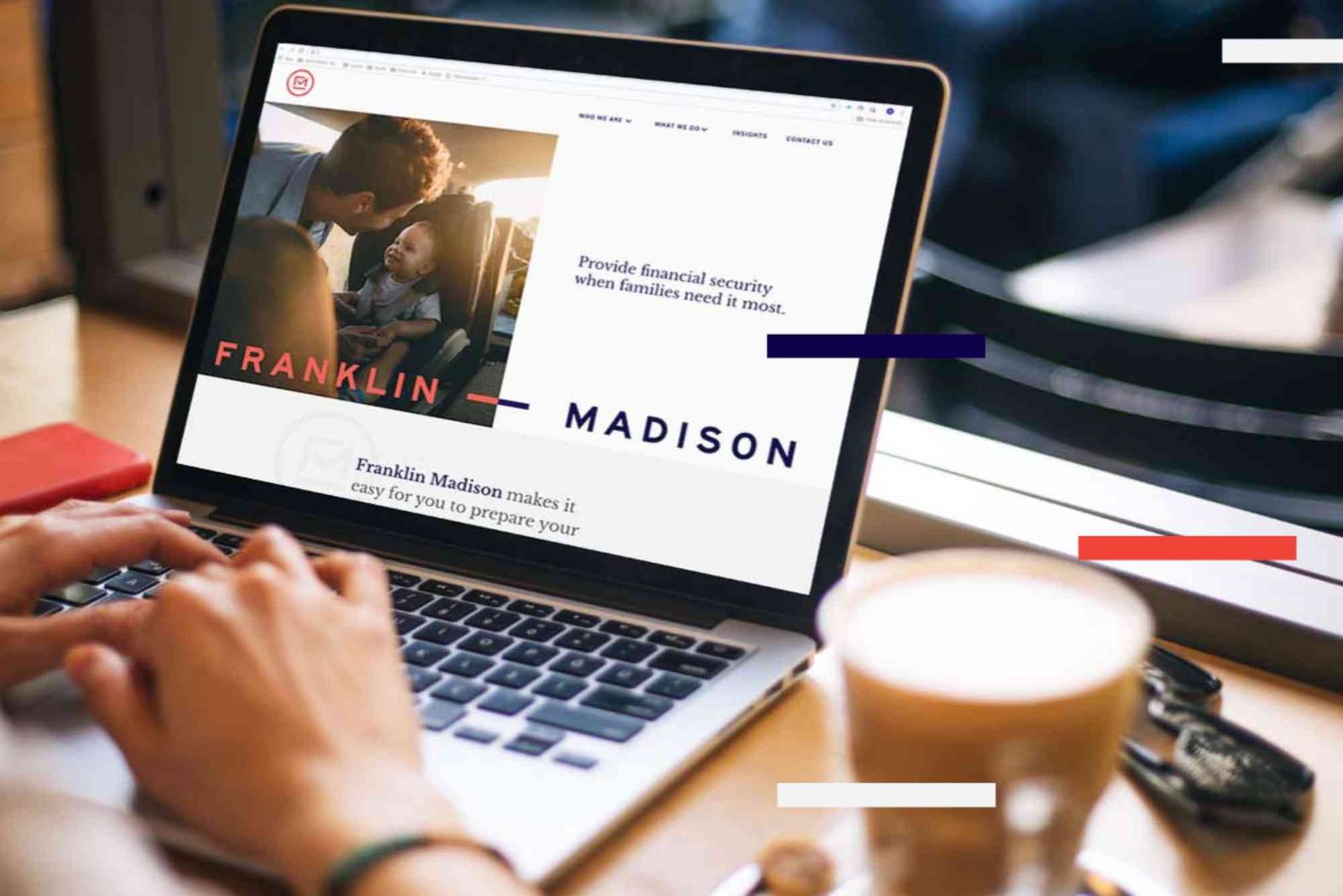Madison Square Garden, often referred to as “The Garden,” is one of the most famous arenas in the world. Located in the heart of New York City, it hosts a wide range of events, including sports games, concerts, and other large-scale performances. Given the diverse nature of the events held at MSG and its location in a bustling city, many attendees find themselves wondering about the rules regarding bringing personal items, such as laptops, into the venue. In this article, we will explore the policies, security measures, and practical considerations surrounding bringing a laptop into Madison Square Garden.
Madison Square Garden’s General Bag Policy

Before delving into the specifics of laptops, it’s essential to understand the general bag policy at Madison Square Garden. MSG has implemented a bag policy to ensure safety and expedite the entry process for all attendees. Here’s what you need to know:
Bag Size Restrictions: Bags larger than 14” x 14” x 6” are not permitted inside the venue. This policy is in place to minimize potential safety risks and reduce the time spent on bag checks. If you plan to bring a laptop, make sure your bag meets these size requirements.
Bag Search: All bags are subject to search upon entry. This includes any items inside your bag, such as laptops and other electronic devices. Be prepared for a thorough inspection to ensure compliance with MSG’s security protocols.
No Backpacks: Backpacks are generally not allowed inside the venue, even if they meet the size requirements. If your laptop bag resembles a backpack, it may be denied entry. It’s best to opt for a small, laptop-specific bag that adheres to the size guidelines.
Laptops at Madison Square Garden: Are They Allowed?

While laptops are not explicitly banned from Madison Square Garden, their presence is subject to the same rules as other personal items. Here’s what you need to consider:
Allowed with Restrictions: Laptops are allowed inside MSG as long as they are stored in a bag that meets the size restrictions. However, carrying a laptop can add complexity to your experience, as it may draw additional attention during the security screening process.
Event-Specific Rules: Some events may have specific restrictions regarding electronic devices, including laptops. For example, certain concerts or performances may prohibit the use of laptops during the show. Always check the event-specific guidelines before attending.
Security Procedures Involving Laptops
Security is a top priority at Madison Square Garden, and several procedures are in place to ensure the safety of all attendees. If you plan to bring a laptop, here’s what you can expect:
Enhanced Screening: Due to the nature of electronic devices, laptops may undergo enhanced screening. This could include a separate inspection outside of your bag and a closer examination by security personnel.
Metal Detectors: All attendees must pass through metal detectors upon entry. Laptops, along with other metal items, must be placed in a separate bin for scanning. Be prepared to remove your laptop from your bag during this process.
Power-On Requirement: In some cases, security may ask you to power on your laptop to ensure that it’s a functioning device and not concealing prohibited items. Make sure your laptop is charged and operational before arriving at the venue.
Using Your Laptop Inside Madison Square Garden
Even if you successfully bring your laptop into Madison Square Garden, using it during an event presents its own set of challenges. Here are some factors to consider:
Limited Space: Seating at Madison Square Garden is designed for comfort and visibility during events, but it’s not particularly conducive to using a laptop. The tight seating arrangements and lack of dedicated workspace make it difficult to use a laptop without inconveniencing others around you.
No Wi-Fi Access: Madison Square Garden does not offer public Wi-Fi access during events. This means that if you plan to use your laptop, you’ll need to rely on your own mobile data or offline capabilities.
Event Atmosphere: Depending on the nature of the event, using a laptop could be disruptive to those around you. During concerts, sports games, or other live performances, the focus is on the entertainment, and using a laptop could detract from the experience for both yourself and others.
Alternatives to Bringing Your Laptop
If bringing a laptop into Madison Square Garden seems like more trouble than it’s worth, consider these alternative options:
Luggage Storage Services Nearby: Several luggage storage services operate near Madison Square Garden, offering a secure place to store your laptop while you enjoy the event. Services like LuggageHero, Vertoe, and Bounce provide convenient, short-term storage solutions. These facilities are typically located within a few blocks of the venue, making it easy to drop off and pick up your laptop before and after the event.
Hotel Concierge Services: If you’re staying at a hotel near Madison Square Garden, you can inquire about leaving your laptop with the hotel concierge. Many hotels offer temporary storage for guests, allowing you to keep your laptop safe without bringing it into the venue.
Leave It at Work or Home: If possible, consider leaving your laptop at work or home before attending the event. While this may not always be practical, especially for those coming straight from work, it’s the simplest way to avoid any complications at the venue.
What If You Must Bring Your Laptop? Tips for a Smooth Experience
If bringing your laptop is unavoidable, follow these tips to ensure a hassle-free experience:
Arrive Early: Give yourself plenty of time to go through security. Arriving early will allow you to navigate the security screening process without feeling rushed or stressed.
Use a Compliant Bag: Make sure your laptop bag fits within the 14” x 14” x 6” size limit and does not resemble a backpack. A slim, protective laptop sleeve inside a compliant tote bag is a good option.
Keep It Charged: Ensure your laptop is fully charged before arriving at the venue, especially if you might be asked to power it on during the security check.
Be Prepared for Inspection: Expect your laptop to be inspected separately from your other belongings. Having it easily accessible in your bag will help speed up the process.
Bringing a laptop into Madison Square Garden is allowed, but it requires careful consideration of the venue’s policies and security procedures. While the convenience of having your laptop on hand may be appealing, the potential complications and restrictions could impact your enjoyment of the event.