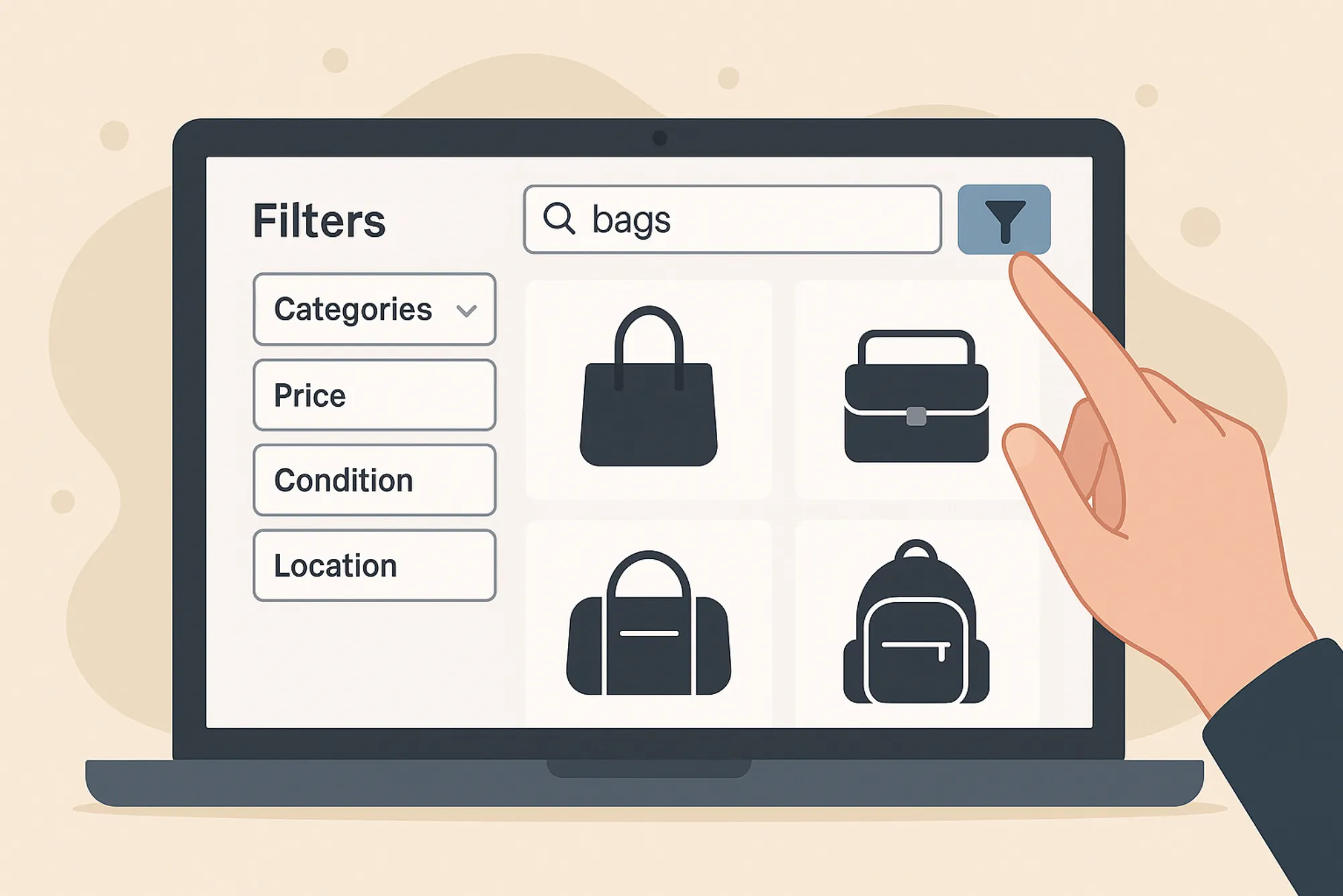Introduction
In the fast-paced digital world, keeping your website clean, organized, and optimized is crucial for long-term success. Many beginners often overlook one of the most vital aspects of SEO — content cleanup and redirects. The Best content cleanup and redirects for beginners can transform a cluttered, underperforming site into a streamlined, high-ranking platform. Whether you’re managing a blog, an eCommerce store, or a business site, understanding how to clean up content and properly use redirects can significantly improve user experience and SEO performance.
Why Content Cleanup Matters for Every Website
Content cleanup isn’t just about deleting old articles or fixing broken links — it’s about creating a strong, healthy website foundation. Over time, your website accumulates pages, outdated posts, duplicate content, and broken URLs. These elements can slow your site, confuse search engines, and frustrate visitors.
When you perform regular cleanup, you make sure your website reflects your brand’s current voice and authority. It also helps Google understand your site better, improving your visibility in search results. A well-structured cleanup not only removes clutter but also boosts your credibility and trustworthiness in your niche.
The Role of Redirects in SEO and User Experience
Redirects are the bridges that guide visitors and search engines from one page to another. Without them, users may encounter frustrating “404 Page Not Found” errors. When done properly, redirects preserve SEO equity, transfer authority, and keep your audience engaged.
For instance, if you delete an outdated post or merge two similar articles, setting up a 301 redirect ensures that anyone visiting the old page lands on the new, relevant one. This maintains the value of your backlinks and helps Google index the right content.
Step-by-Step Guide to Content Cleanup and Redirects
Conduct a Complete Content Audit
Before making changes, identify what’s working and what isn’t. Use tools like Google Analytics, Screaming Frog, or Ahrefs to track page performance. Analyze which pages get traffic, which have high bounce rates, and which bring no value.
During your audit, categorize pages into:
-
Keep (valuable and up-to-date content)
-
Update (old but relevant content)
-
Delete or Redirect (irrelevant or duplicate content)
You can also explore a detailed guide to content cleanup and redirects to better understand the audit process and its SEO benefits.
Identify and Remove Low-Quality Content
Old, thin, or duplicate content can drag down your rankings. Review each page for quality, relevance, and performance. If a page doesn’t serve a purpose, consider removing it.
For example, if you have outdated event pages or product listings that no longer exist, it’s best to delete them. But remember, when you remove a page, set up a redirect to a related or updated page to avoid losing traffic.
Fix or Redirect Broken Links
Broken links can hurt your site’s credibility and user experience. Check your site for 404 errors using Google Search Console. Once identified, set up 301 redirects for any deleted or renamed URLs.
A 301 redirect tells search engines that a page has permanently moved. This passes about 90–99% of link equity to the new page, ensuring your SEO efforts don’t go to waste.
Update and Consolidate Similar Pages
Sometimes, you might have multiple pages covering similar topics. Consolidate them into one comprehensive post. This reduces competition between your own pages (known as keyword cannibalization) and provides a better user experience.
For instance, if you have separate posts about “SEO Basics” and “SEO for Beginners,” combine them into one complete resource. Then, set up redirects from the old pages to the new, updated post.
Optimize URLs and Metadata
As you clean up your site, make sure your URLs are short, descriptive, and keyword-friendly. Update meta titles, descriptions, and headers to reflect the new structure. This helps search engines understand what each page is about, leading to better rankings.
If you’re just getting started, checking the latest basics of on-page SEO and optimization will help you apply the right strategies effectively.
Use the Right Redirect Types
Not all redirects are the same. Each serves a different purpose. Understanding them helps you make the right decision:
-
301 Redirect: Permanent redirect, best for deleted or merged pages.
-
302 Redirect: Temporary redirect, often used during site updates.
-
307 Redirect: A more modern version of 302 for HTTP/1.1 protocols.
-
Meta Refresh Redirect: Page-based redirect (not recommended for SEO).
For most content cleanup tasks, a 301 redirect is ideal. It’s the safest and most SEO-friendly option.
Test Your Redirects
After setting up redirects, always test them. Make sure users are directed to the right pages and that no redirect chains (multiple redirects in a row) exist. Tools like Redirect Checker or Screaming Frog can help verify this.
If you find long redirect chains, simplify them. Too many redirects can slow down your site and negatively impact user experience.
Submit an Updated Sitemap
Once you’ve completed the cleanup, update your XML sitemap and submit it to Google Search Console. This ensures that search engines quickly discover your updated content and new site structure.
Monitor Performance Regularly
Even after cleanup and redirects, your work isn’t over. Continuously monitor your traffic, crawl errors, and keyword performance. Keep an eye on pages with sudden drops in ranking — they may need further optimization or better redirects.
Common Mistakes Beginners Should Avoid
While learning about Best content cleanup and redirects for beginners, avoid these common errors:
-
Deleting pages without setting redirects.
-
Overusing redirects, leading to long chains.
-
Forgetting to update internal links after URL changes.
-
Redirecting all old pages to the homepage (this confuses Google).
-
Ignoring mobile redirects — mobile users need seamless navigation too.
A structured approach helps prevent SEO loss and ensures your cleanup efforts lead to measurable growth.
The SEO Benefits of Content Cleanup and Redirects
Cleaning up your site and setting redirects correctly brings multiple advantages:
-
Improved Rankings: Google prefers sites with clean, relevant, and updated content.
-
Better Crawl Efficiency: Search engines can index your pages faster.
-
Higher Engagement: Visitors find what they need easily.
-
Reduced Bounce Rate: Fewer errors and more relevant content keep users on-site longer.
-
Preserved Link Equity: Redirects pass authority to new pages, maintaining your SEO strength.
By improving content quality and navigation, you also enhance your brand’s trustworthiness — a key factor under Google’s E-E-A-T (Experience, Expertise, Authoritativeness, Trustworthiness) guidelines.
Real-World Example of a Successful Cleanup
A digital marketing firm recently conducted a full content cleanup for a client with over 500 outdated blog posts. They removed duplicate articles, updated old content, and used 301 redirects for obsolete URLs. Within three months, organic traffic increased by 40%, and keyword rankings improved significantly.
This case shows that even small cleanup tasks can yield major SEO benefits when done consistently.
Expert Tips for Beginners
-
Perform a content audit at least twice a year.
-
Keep a redirect log to track all URL changes.
-
Always prioritize user experience — redirects should lead to relevant pages.
-
Avoid mass deletions without checking analytics data first.
-
Regularly check for new broken links, especially after site migrations or updates.
If you want to learn the technical side in more depth, visit this reference guide to understand how redirects and HTTP status codes function in web development.
(FAQs)
What is content cleanup in SEO?
Content cleanup in SEO means improving your website by removing outdated, irrelevant, or duplicate pages to boost site performance and search visibility.
How often should I perform content cleanup?
Ideally, conduct a content cleanup every six months. This ensures your content remains fresh, accurate, and SEO-friendly.
Do redirects affect SEO rankings?
Yes, but when used correctly, redirects help preserve SEO value and improve site structure. 301 redirects, in particular, are SEO-safe and maintain link equity.
What happens if I delete a page without a redirect?
Deleting a page without redirecting it results in a 404 error. This can lead to lost traffic and negatively impact your rankings.
Can I use plugins for redirects?
Yes, tools like Yoast SEO Premium or Redirection (for WordPress) simplify redirect management and help prevent technical errors.
Mastering the Best content cleanup and redirects for beginners is the foundation of a healthy, search-optimized website. Cleaning up old pages, fixing broken links, and implementing proper redirects can dramatically improve performance and user satisfaction.
Whether you’re new to SEO or managing a growing business, take the time to audit your content, fix technical errors, and keep your site clean. It’s one of the most cost-effective ways to strengthen your online presence.
If you’re ready to take your next step, follow this guide to content cleanup and redirects and start building a stronger, faster, and more optimized website today.